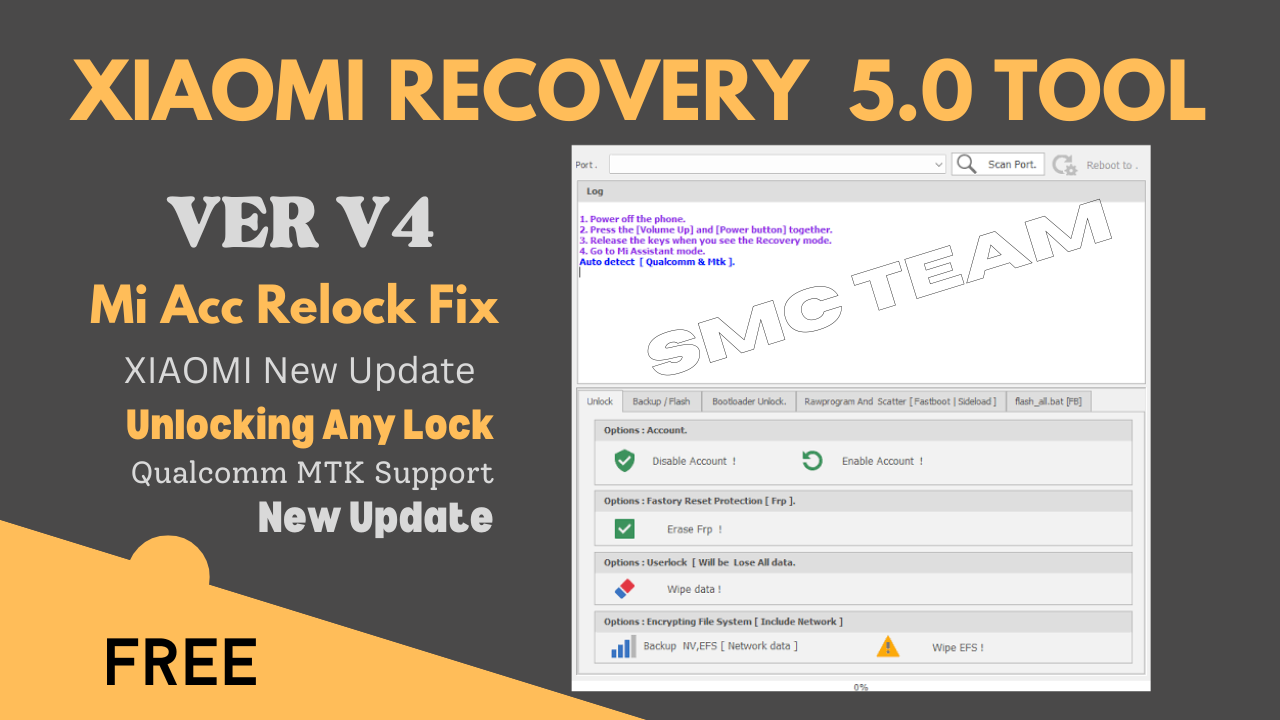Xiaomi Recovery 5.0 Sideload Tool V4
latest version.
Please be aware that this is not a long-term fix because it will stop working whenever the MIUI developer releases an update. In essence, this is a new MIUI 13 (Mi Recovery 5.0) V4 security bug that we can exploit to bypass the MIUI 13-powered devices' security lock.
Add Mtk Miui 13 Anti Relock Fix
- Support Qualcomm & Mtk
- Auto detect Block is done precisely.
- You can use it with confidence...
Xiaomi Sideload Mode Flashing Add
- Sideload Firmware writing From Firmware
- Some have logo and some are okay, so use
- it wisely)
Xiaomi Fastboot Mode Flashing
- The Fastboot flasher part also replaces
- more files than necessary.. custom fastboot.
- T have added exe to use.
Running the Miko Xiaomi Recovery 5.0 Sideload Tool V4 on your computer, turning off and connecting your phone to the computer in EDL Mode, and then selecting the Format Phone or Erase FRP Lock option on the tool are all that are required to complete the process.
New Option Added
- Sideload mode: dump information
- Account sideload mode disabled
- Sideload FRP-erasing mode
- Data formatting in sideload mode
- Sideload to EDL reboot; not yet tested
- Develop message
Miko is the author of MTK QC BYPASS TOOL.
- Xiaomi Recovery Tool is FREE FOR ALL
- V5.0 Recovery version or Twrp mode support
- Qualcom and MTK auto-detect functions
- info dump
- Account suspension
FRP Redmi K30 4G requires an internet connection to perform the reset/format data test.
Since it's free, I won't be held accountable if something bad occurs to me.
Mi Cloud is an inbuilt data protection feature for all present day Xiaomi Android smartphones, It Protects Phones From Unauthorized Access. After performing Factory Reset Process, If you forget the last active Gmail or MI associated account which was Used on your Phone, Then, Here, More especially, I shared a Sideload Unlocker Tool To Unlocking Mi Cloud Lock Easily.
Download The Most Miko Xiaomi Recovery Sideload Tool.
The Xiaomi Mi Recovery 5.0 V4 Sideload Tool's most recent version may be downloaded from this page. It is only accessible on Windows computers, and using the tool with your Xiaomi Redmi, Poco, or MI phone does not require activation, credit, or EDL mode.
File Information
| Name | Information! |
| File Name | Xiaomi Recovery 5.0 |
| File Uploader | starmobilecare.com |
| Lasted Version | V4 |
| Category: | Premium Tool |
| RAR Password: | NON |
| Free | $00 |
| Badges | New |
| File Size | 48 MB |
| Download | Link |
| Download | Link |
How To Used
- First, click the following link to get the zip file.
- It's crucial that you unzip all of the files in the C: drive next.
- Then, extract the setup file into a folder and double-click it to install it.
- Run "Recovery 5.0 Sideload.exe" from the desktop next.
- Then, if you already installed them, you can skip installing the remaining drivers.
- Try any feature on the phone after connecting it.
- Enjoy !!!